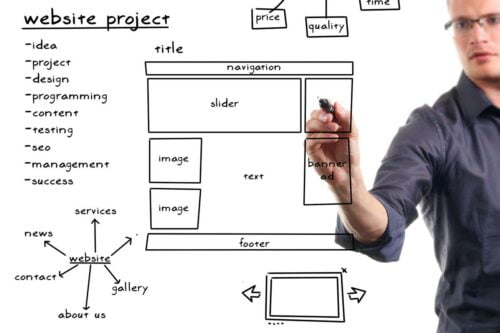6 Reasons Quality Website Design Should Be Part of Your Digital Marketing Arsenal
6 Reasons Quality Website Design Should Be Part of Your Digital Marketing Arsenal
Creating an effective website is a critical part of your digital marketing arsenal–and that includes using key elements that help attract your audience and show the professional nature of your website. Your website is like the front window of a physical store: it’s the first look that many customers get at your products and your best tool for catching customers’ eyes and letting them know what you have to offer. Poor website design, on the other hand, may fail to properly attract the buyers you want for your website.
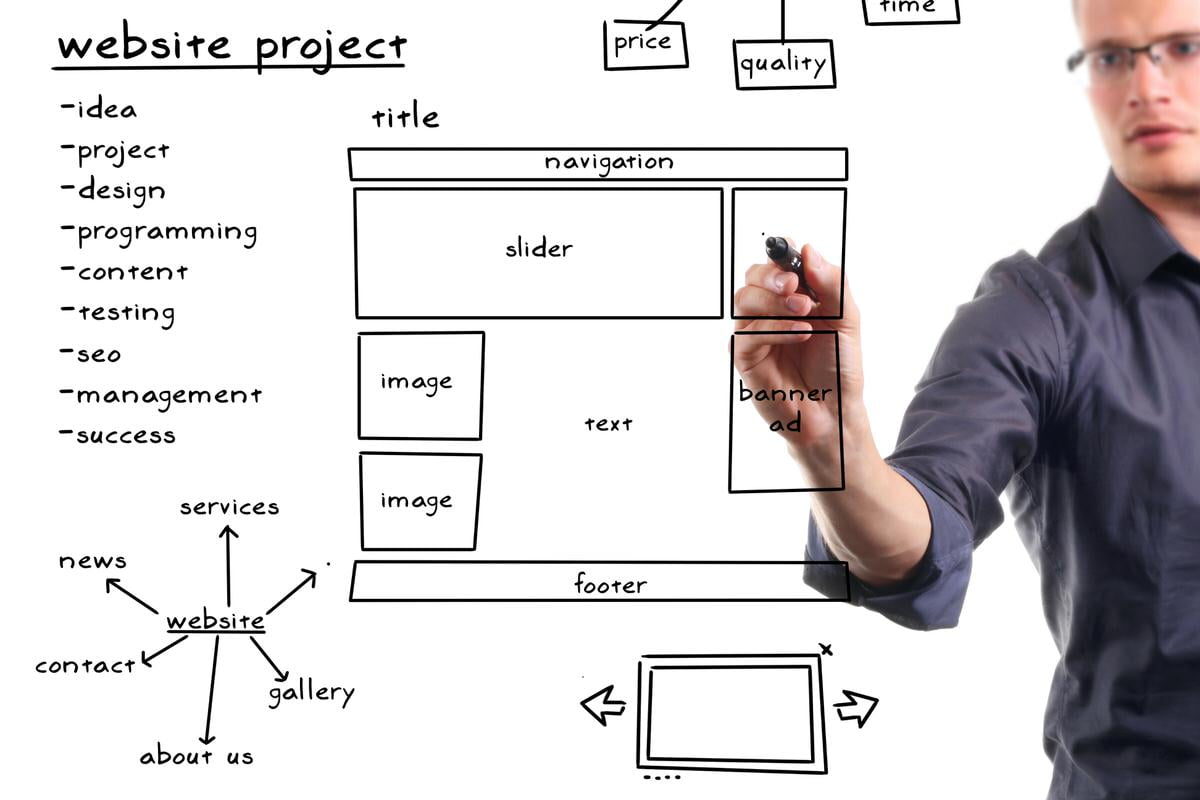
The Critical Elements of Website Design
According to HubSpot, there are eight elements to consider when designing your website:
- Typography helps set apart different parts of the website and make it easier for customers to navigate. Typography can also help establish your brand and contribute to your website’s theme.
- Responsive images can establish a powerful message and make it easier for your customers to understand your message. Ideally, these images should be viewed across devices, not just on a single platform.
- Videos help provide visual imagery that better explains the other content on your site. Videos also have a strong potential to be shared, which means more eyes on your website.
- Flat design improves load times and makes it easier for users to quickly absorb information from your website. Flat design removes shadows and other 3D imagery for a simpler, more streamlined approach.
- Hidden menus make it easy for users to navigate wherever they like, but prevent those menus from taking up valuable space on your website.
- Product images are quickly growing in size. This allows you to better highlight exactly what your business has to offer, whether you’re showing off a special product or a new collection.
- Card design allows you to break up images into boxes, highlighting several products or pieces of information within the same space.
- Feature videos allow you to better show off your content, highlight key information, or draw the eye.
By incorporating these key elements into the design of your website, you create a more effective website that has a reasonable load time, is easy for users to navigate, and provides customers with access to critical information.
Why Does Quality Website Design Matter?
You know that content creation is key for digital marketing. You’ve focused on your social media accounts. Does website design really matter? As it turns out, website design can impact SEO, branding, and more.
Reason #1: Simplified Navigation Keeps Customers on Your Page
When customers arrive at your website, is it easy for them to figure out where they need to go next? If it’s not, you may be missing out on conversions. Customers who struggle to navigate their way around your website are more likely to click away, which means that you won’t be able to convert them. Seamless navigation that’s intuitive and easy to figure out, on the other hand, will keep customers on your website as they continue to do their research–especially if you have the content necessary to handle their needs.
Reason #2: Long Load Times Frustrate Customers
Today’s customers are looking for fast experiences from the websites they visit, whether they’re shopping or looking for entertainment. A load time of more than ten seconds will often lead to customers navigating away from your website. Clunky, overdone design elements can quickly increase load times without actually contributing anything to the customer experience, which can in turn cause you to lose out on business. Simplifying your design instead can go a long way toward improving the customer experience and increasing your conversions.
Reason #3: Design Builds Trust
In a study of medical websites, 94% of customers admitted that a website’s design elements were key to their trust in that website–or lack thereof. A professional website with professional design builds trust, while a website filled with flashing text, poor navigation, broken links, and other problems is a serious turnoff for many site visitors. The look of your website should fit your brand and the presence you’re trying to portray–and without it, you’ll miss out on the opportunity to build customer trust.
Reason #4: Website Design Impacts SEO
Google’s algorithm is constantly changing and complex, but one thing is clear: your website design ultimately has the power to impact your search engine ranking. A professionally-designed website will go a long way toward increasing search engine trust as well as customer trust, while the wrong design elements can leave you slipping down search engine ranks. In order to effectively raise your search ranking, it’s important to improve your load times, clearly organize your website, and make it easy for customers to find the information they need most on your site.
Reason #5: Website Design Impacts Customer Service
You wouldn’t equip your customer service staff with little more than a phone and advice to “make the customer happy if you can.” Your website deserves the same amount of care. Contact information should be clearly located on the page, and customers should be easily able to find whatever information they’re looking for. Your website is an amazing customer service tool. It allows you to provide customers with the information they need to help themselves, which can in turn significantly improve their opinion of your brand–and all without the need for your staff to do anything.
Reason #6: Cluttered Pages are Hard to Read
Your website can be filled with fascinating, useful information, but if it’s hard to read, your customers aren’t going to be able to find it. Simply breaking up your content with subheadings, using bullet points, and using images or video when necessary can go a long way toward improving page readability, which in turn makes it easier for your customers to find exactly the information they’re looking for. This helps build customer trust–and trusting customers are more likely to bring their future purchase needs to your website.
Is your website design improving your customer service, supporting your brand, and making conversions easier, or is it holding you back? If you’re struggling with your website design, contact us today to learn how we can help.
Recent Posts
About the Recent WordPress Drama
As many of you have heard, there is some drama in the WordPress space right now. If you haven’t heard anything yet, consider yourself lucky to have avoided the needless drama so far. In this post, I’ll cover what is happening, who is impacted, why it’s important, how we are protecting you, and some thoughts […]
Using Sass with Pinegrow
I recently had someone ask whether Pinegrow supports Sass, so I thought I’d do a quick video demonstration. In this demo, I show you how we activate our Sass stylesheet and how we can use a simple Sass variable to change the color of a heading.
Pinegrow Countdown: Day 1 – Pinegrow Plays Nice with Others
A lot of products in the WordPress space have grown in popularity, primarily because of their open and flexible ecosystem that allows 3rd party developers to create add-ons, extensions, and libraries. Pinegrow also has a great plugin API. But I’m going to show you in this video, that in most cases, you don’t even need it.
Pinegrow Countdown: Day 2 – Pinegrow is STILL not a Page Builder
In this video, I’m going to show you why Pinegrow is different from Page Builders so you don’t fall into the trap of trying to use it like something it’s not, only to get frustrated and give up.
Pinegrow Countdown: Day 3 – Frameworks in Pinegrow
Pinegrow has built some fantastic helpers for popular frameworks. In fact, when you start a new project in either Pinegrow Desktop or the Pinegrow WordPress plugin, you’ll be asked which framework you want to choose. If you are already used to using one of the built-in frameworks, the choice will be easy. If not, this little video will hopefully help you understand what the frameworks do and how you should answer those important initial questions.