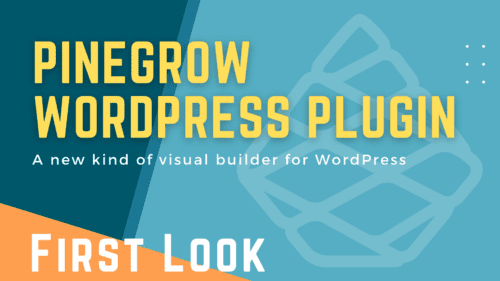A new kind of visual builder plugin for WordPress
A new kind of visual builder plugin for WordPress
Today I have something special to share with you. It’s a first look at the most flexible, powerful, way to create native, custom WordPress blocks and themes with little to no code.
The Pinegrow Web Editor is a fully featured, cross-platform, website builder that has been around since 2014. Until now, though, you had to install a desktop application and use a local development environment to build WordPress blocks and themes with it. Now, the Pinegrow team has taken that same builder and turned it into a WordPress plugin so you can run the full Pinegrow application straight from your WordPress dashboard to build and edit your projects.
No Lock-in. No Dependencies
And here is the best part. Those themes and block plugins that you create using Pinegrow have no lock-in and no dependencies on the Pinegrow builder. That means that you can create what you want, then completely deactivate or even remove the Pinegrow plugin and still have them continue working. If you want to make a change to your theme or blocks, you can either reinstall or reactivate the Pinegrow builder, or you can edit the code directly using any regular text editor just as if you hand-coded them yourself.
Pinegrow’s Vision for WordPress
Pinegrow’s vision for this plugin is to provide a tool that lets you create your own custom components to supplement what you are already doing with your existing page builders, themes, and libraries. There is no need to jump in with both feet; just start by creating one block at a time as your needs arise. Pretty soon, you’ll wonder why you ever did it any other way.
How We Use Pinegrow
After using Pinegrow for a few months, I made the decision to standardize on it for most of my projects. I particularly like how the components I create in Pinegrow let my clients change the content of their sites without the risk of breaking their design.
You see, with Pinegrow, I can deliver exactly what my clients need. Nothing more, nothing less.
Pinegrow’s Legacy
Like I mentioned earlier, Pinegrow has been around for a long time, and it’s a very mature product. The codebase in this plugin is the same as the desktop version, only with the addition of things needed to make it run directly inside WordPress.
Supported Technologies
Built into Pinegrow is direct support for the Bootstrap and Tailwind frameworks along with a visual animation editor powered by The GreenSock Animation Platform, GSAP. It also has built-in support for WooCommerce, so you can create product views, queries, lists, and anything else you need in your custom WordPress blocks and themes.
When Will it Be Ready?
Right now, the Pinegrow WordPress plugin is in early closed beta. They plan to expand that closed beta to a wider audience before opening it up to the public.
The consensus among the current testers is that we are VERY close to having something that can be released, but out of an abundance of caution, the team wants to find and squash as many bugs as possible first.
More Details
When it’s released, Pinegrow plans to have both a free and a professional paid version of the WordPress plugin. They are still working out the details of which features to include in each edition, but knowing the developers, I’m sure the free version will offer plenty of value.
Pricing and licensing terms are also still being worked on. I’m told that the plugin will have affordable pricing with subscription plans based on the number of sites and that there will be a special discount available for early adopters and existing Pinegrow users.
Is Pinegrow Right For You?
You might be wondering whether the Pinegrow WordPress plugin is a good fit for you. Pinegrow has always been targeted toward developers who want to take advantage of the efficiencies in a visual builder while still valuing flexibility, control, platform independence, and openness.
Put simply, it’s made for developers, agencies, and advanced users who want to elevate the quality of the work they produce, not for people who are expecting to just drag and drop components into a page.
How Pinegrow Works
In Pinegrow, you build your sites, components, and templates using native HTML elements, with very little in the way of hand-holding or default styling. You don’t need to learn how a particular page builder handles things like containers, variables, IDs, and classes because you are creating them the way they were designed to be used.
With Great Power Comes Complexity
This much flexibility, of course, does come with the price of added complexity. Pinegrow does not offer pre-built components with simple styling controls like other page builders and pre-made blocks do.
What they do include, however, is a relatively robust library of blocks and components, in regular HTML and CSS, that you can drag onto your page and modify however you see fit. You can also directly paste code from any other library you want to use, such as TailwindUI, Alpine Components, Shuffle.dev, and others.
To Learn More
Be sure to keep an eye on the Pinegrow website and sign up for their newsletter to get news and announcements related to this plugin. You can also subscribe to this channel since you know I’ll be keeping you up to date as things progress.
I also have a list of short videos that I’ll be creating to demonstrate the capabilities of Pinegrow. If there are particular things you want to see, just drop a comment down below and let me know.
As always, if you found this video helpful, please give me a thumbs up and subscribe to the channel.
Recent Posts
About the Recent WordPress Drama
As many of you have heard, there is some drama in the WordPress space right now. If you haven’t heard anything yet, consider yourself lucky to have avoided the needless drama so far. In this post, I’ll cover what is happening, who is impacted, why it’s important, how we are protecting you, and some thoughts […]
Using Sass with Pinegrow
I recently had someone ask whether Pinegrow supports Sass, so I thought I’d do a quick video demonstration. In this demo, I show you how we activate our Sass stylesheet and how we can use a simple Sass variable to change the color of a heading.
Pinegrow Countdown: Day 1 – Pinegrow Plays Nice with Others
A lot of products in the WordPress space have grown in popularity, primarily because of their open and flexible ecosystem that allows 3rd party developers to create add-ons, extensions, and libraries. Pinegrow also has a great plugin API. But I’m going to show you in this video, that in most cases, you don’t even need it.
Pinegrow Countdown: Day 2 – Pinegrow is STILL not a Page Builder
In this video, I’m going to show you why Pinegrow is different from Page Builders so you don’t fall into the trap of trying to use it like something it’s not, only to get frustrated and give up.
Pinegrow Countdown: Day 3 – Frameworks in Pinegrow
Pinegrow has built some fantastic helpers for popular frameworks. In fact, when you start a new project in either Pinegrow Desktop or the Pinegrow WordPress plugin, you’ll be asked which framework you want to choose. If you are already used to using one of the built-in frameworks, the choice will be easy. If not, this little video will hopefully help you understand what the frameworks do and how you should answer those important initial questions.