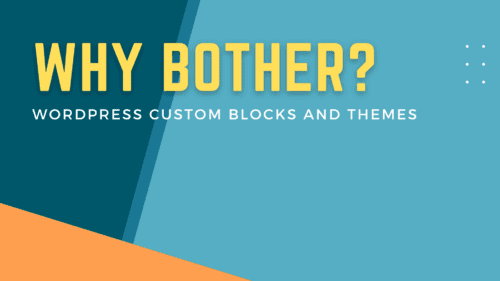Custom Blocks and Themes: Why Bother?
Custom Blocks and Themes: Why Bother?
Since I started making videos about creating Custom WordPress Blocks and Themes with Pinegrow, I’ve seen question after question from WordPress developers who are having trouble understanding how Pinegrow, and the Native, portable, and custom WordPress blocks and themes it creates are different from using the page builders they are familiar with.
The WordPress landscape
The WordPress landscape is overflowing with page builders, themes, and block plugins. Some of them are amazing, while others leave a lot to be desired. Even the most well-built components, however, struggle with one simple problem, complexity. You see, for the plugin, theme, or block to be commercially successful, it needs to fit the needs of a lot of customers. And to do that, it needs a lot of controls and options to meet everyone’s diverse requirements.
We know our tools, our customers shouldn’t need to
We, as WordPress designers and developers, are familiar with our tools, and we quickly learn our way around them. Our clients, on the other hand, get a little overwhelmed when they see an options panel overflowing with controls and choices. And, when they aren’t overwhelmed, they are devising ways to take our carefully crafted designs and turn them into something resembling a bad Myspace page.
Stability is always a factor
On top of the complexity problem is the issue of stability. Those multi-purpose commercial products are constantly being updated to fix bugs, address security concerns, or add new features so they can stay competitive. All this leads to an increased risk of something breaking every time that component gets an update, or when another component updates and breaks some dependency you have in place.
Custom blocks and themes to the rescue
This is where custom WordPress blocks and themes really shine. They are one-trick ponies that only have the code needed, to look and behave the way they need to on the site they were designed for. They don’t need hundreds of controls to change the way things look, and they only need options to edit the pieces that your clients should be editing. They are simple, fast, effective, and easy to maintain.
How we used to do it
Until Pinegrow came along, you only had a few choices if you wanted to create your own blocks and themes. You could hand-code them if you knew PHP, JavaScript, and React. This is way outside the skillset of most WordPress developers and designers. Your other option was to use a plugin like Advanced Custom Fields or Meta Box that can translate PHP files into blocks. This worked relatively well, but still took a fair bit of coding knowledge since you had to hand-craft your PHP files in a code editor to look and behave the way you wanted. That method also introduced a dependency on the plugin, where major updates sometimes broke backward compatibility or left your blocks working in a legacy state.
Pinegrow changed the landscape
Pinegrow changed all that when they added WordPress block creation capabilities to their Visual Web Editor a few years ago. With Pinegrow, you design your blocks and themes the way you want them to look, then you simply add WordPress actions to define how you want them to behave. Once you are finished building your blocks or themes, you simply export them as a regular WordPress block or theme that can be installed and activated on your client’s website. The code in that block plugin is just as clean as if you had hand-crafted the blocks yourself, Pinegrow simply automates the tedious and complicated work of coding those blocks by wrapping your design and actions in the proper JavaScript and PHP. The block plugins and themes don’t have huge libraries to do everything under the sun, Pinegrow behaves more like a compiler where it looks at what you are doing and adds only the code necessary to perform those actions.
Pinegrow has had advanced features for years now, such as loops, queries, conditionals, animations, and other things that the most advanced WordPress page builders are only now starting to implement. And best of all, nothing you make using Pinegrow depends on Pinegrow to run, modify, or maintain. Of course, using the Pinegrow editor to make your changes is the quickest and most efficient way to work, but it is by no means a requirement.
The upcoming Pinegrow WordPress plugin
Even the upcoming Pinegrow WordPress plugin behaves this way. It simply writes your exported custom block plugins and themes directly to your WordPress site instead of to your local file system the way Pinegrow Desktop does. This makes maintaining your custom themes and block plugins even easier since you can make your changes directly in your web browser rather than having to work on your local computer and then transfer the exported themes or block plugins to your website.
Will it replace page builders?
Do I think that Pinegrow is going to replace Page Builders for most WordPress users or agencies? No. Even though it is a low-code solution and you don’t need JavaScript or PHP development experience to use it, Pinegrow still requires you to have a thorough understanding of how HTML, CSS, and WordPress work under the hood.
Hobbyists and small business owners typically don’t have the time or interest in putting in the effort to learn these things, and most WordPress agencies are so busy cranking out websites that they just want something that lets them move on to the next project. For agencies like mine, however, where we pride ourselves on robust, sustainable solutions, Pinegrow is a perfect balance between a time-consuming manual development process and the speed of a page builder.
Closing remarks
If you have any questions about Pinegrow or how we use it, don’t hesitate to reach out to me. And, as always, if you found this video helpful, please give me thumbs up, leave a comment, and subscribe to the channel.
Recent Posts
About the Recent WordPress Drama
As many of you have heard, there is some drama in the WordPress space right now. If you haven’t heard anything yet, consider yourself lucky to have avoided the needless drama so far. In this post, I’ll cover what is happening, who is impacted, why it’s important, how we are protecting you, and some thoughts […]
Using Sass with Pinegrow
I recently had someone ask whether Pinegrow supports Sass, so I thought I’d do a quick video demonstration. In this demo, I show you how we activate our Sass stylesheet and how we can use a simple Sass variable to change the color of a heading.
Pinegrow Countdown: Day 1 – Pinegrow Plays Nice with Others
A lot of products in the WordPress space have grown in popularity, primarily because of their open and flexible ecosystem that allows 3rd party developers to create add-ons, extensions, and libraries. Pinegrow also has a great plugin API. But I’m going to show you in this video, that in most cases, you don’t even need it.
Pinegrow Countdown: Day 2 – Pinegrow is STILL not a Page Builder
In this video, I’m going to show you why Pinegrow is different from Page Builders so you don’t fall into the trap of trying to use it like something it’s not, only to get frustrated and give up.
Pinegrow Countdown: Day 3 – Frameworks in Pinegrow
Pinegrow has built some fantastic helpers for popular frameworks. In fact, when you start a new project in either Pinegrow Desktop or the Pinegrow WordPress plugin, you’ll be asked which framework you want to choose. If you are already used to using one of the built-in frameworks, the choice will be easy. If not, this little video will hopefully help you understand what the frameworks do and how you should answer those important initial questions.