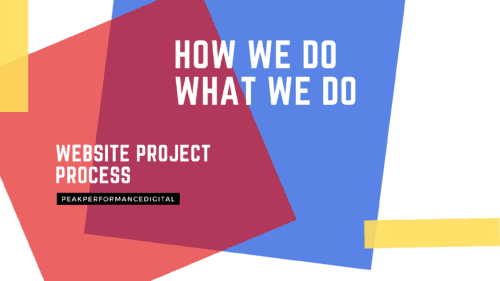How We Do What We Do: Peak Performance Website Process Overview
How We Do What We Do: Peak Performance Website Process Overview
We get asked a lot of questions about how we work and how we approach projects. We created this video, and the transcript below it, to help answer some of those questions.
Transcript:
When you’re looking for a digital marketing company to help you with your website project, it’s important to understand their processes and how they approach a project to make sure they’re a good fit for you. This video is going to show you ours. Hopefully clear up any confusion and answer any questions you may have. Hi, I’m Adam Lowe, president of Peak Performance Digital. We’re a web consulting firm. We provide websites and digital marketing solutions to help you run, grow, and market your business. You can find out more about us at https://PeakPerformanceDigital.com or email us at [email protected].
Types of Website Projects
There are a lot of different types of projects that we do for websites. We’ll do a technical refresh. We’ll do a visual redesign. We’ll do content updates or a complete overhaul of the entire site. Each one of them needs to be approached just a little bit differently.
In a technical refresh we keep the design of the site largely the same, but we change the technology underneath of it. Some of the reasons we might do this are to improve security, to make it easier to run and maintain the website to improve speed, or to address some technical problems that are underneath of it. Since we understand how the site’s being used and some of the limitations that are there, we can plan in some of the things that weren’t able to be done before.
In a visual redesign. We’re keeping the content of the site largely the same, but we’re changing the way that it looks. We’re keeping the words that are on the pages, we keep the page structure, and we keep the images. All of those stay in place but we change out the design of the site.
In a content update, we’re keeping the technology and the design mostly the same, but we’re updating the content. We’re changing out the words, we’re changing out the pictures. Sometimes we’re adding a few pages here and there, but for the most part, the site’s going to look and feel the same, but it’s going to have all new content in there.
And then of course, there’s the complete overhaul. Just like it sounds the complete overhaul. We’re throwing everything out and starting brand new. So we’re starting fresh with the technology, with the content, with the design, we’re doing it all from scratch. This of course is the most complicated type of project. And most of the time, people don’t actually need a complete overhaul.
How We Give Project Estimates and Quotes
One of the questions we get asked a lot is why we can’t give a quote right away. Think of it this way. If you want to build a house, can you just go to a builder and ask how much does a house cost? He’ll probably look at you and ask you a bunch of questions before he can even get you somewhere in the ballpark. Usually you have to work with an architect or design firm to figure out what you need and want before the builder can source the materials and come up with a final quote, We work much the same way we need to actually understand what it is that you’re doing, including all the technology who’s doing what, what all the pieces are and how they fit together. before we can give you an estimate on what the project’s going to cost, how long it’s going to take, or how much effort is going be involved.
One of the things that differentiates us is that we do fixed-fee projects. That means that from the very beginning, you know how much this is going to cost. And unless you change the scope of the project that doesn’t change, a lot of companies will jump in before they have all those details, and they’ll just start billing you on an hourly basis. Usually those are the projects that take forever and cost two or three times more than what was originally budgeted for using our methodology. We define and plan all the work before anybody does anything. Sure. It’s not as exciting as just jumping right into a new project, but it does give you a lot more peace of mind and it makes sure that you’re getting what you need.
Project Phases
We break our website projects into four phases. First, we scope out the project. Then we plan the work. Then we do the work and lastly, we support it.
Let’s talk about scoping the project for that. For that, we have a small discovery engagement, it’s a fixed fee mini project. And what it does is it identifies and documents those requirements. Then we build the project plan. And in that we document the scope, the schedule, the cost, everything that you need in order to actually do the project. Lastly, we create the proposal. Once you have that proposal in hand, you can either work with us to implement it, or you can shop it around or find somebody else to do the implementation. We usually find that this discovery project is the most valuable part of any project. And it’s the part that most companies overlook.
The next step is where we plan the work. There, we’re looking at two different things. We’re looking at content and we’re looking at concept. So for content, we have to identify the pages. We have to identify what pages we need and what the copy is going to be on those pages. What they’re going to say, then we need to gather or create all, all the images and graphics, all the things that we need for those pages.
The next phase is concept there. We’re creating mockups or we’re designing single reference pages to get an overall look and feel for the style. Once we have a single page done and the overall outline, then we start creating wire frames or mockups for each of the subsequent pages.
Next, we do the work and here we’re looking at three things. We’re looking at development, we’re looking at revisions. And then we’re looking to plan and launch the website.
In the development phase. That’s where we start building the website inside the content management system. Next, we have the revision phase. This is where you have a chance to look at the pages and give your feedback. We address some bugs, and we make minor updates and changes to the existing content. Next, we optimize the website for deployment. This means making sure that all the images are the right size, that everything loads fast and everything’s working just the way we want to. Once the site goes live. Next, we have the launch phase. This is the exciting part. This is where we plan that website launch. We verify that all the credentials are there, and we get everything ready. We do the final technical testing and make those last-minute corrections. And then we schedule and launch the website.
Lastly, we have our support phase. Immediately post-launch we make sure that we have the team on hand to address any concerns or any questions that come up. It’s not unusual for the first days after a website launched to be a little bit hectic. We also offer a 30-day post-launch warranty, period. This means that any bugs that come up we’ll take care of within 30 days, no charge, no questions asked. This doesn’t mean that we’ll implement new features, but we will make sure that we’re delivering exactly what it is that you asked for. And that everything that we’ve created works the way that it’s supposed to work.
After that 30-day period, we go into our ongoing support phase. And here we have some different website management services. We have three main website service plans. The light plan has everything you need to keep the website running just the way it’s supposed to run. We host and maintain the website. We keep everything up to date and we make sure that it stays running and stays healthy. Our standard plan at some of additional features on there, you get a faster server, and you get content updates built into it. You also get monthly strategy calls with us so that we can help plan what’s coming down in the future and answer any questions that you might have either about your website or about digital marketing in general. Lastly, we have our custom plan, and those are for websites that have special needs and don’t fit into the other two packages.
Conclusion
I hope this video gave you a good idea of our processes and how we work and helped you decide that we are the right partner for you.
Contact us to learn more about how we can help you with your website project!
Recent Posts
About the Recent WordPress Drama
As many of you have heard, there is some drama in the WordPress space right now. If you haven’t heard anything yet, consider yourself lucky to have avoided the needless drama so far. In this post, I’ll cover what is happening, who is impacted, why it’s important, how we are protecting you, and some thoughts […]
Using Sass with Pinegrow
I recently had someone ask whether Pinegrow supports Sass, so I thought I’d do a quick video demonstration. In this demo, I show you how we activate our Sass stylesheet and how we can use a simple Sass variable to change the color of a heading.
Pinegrow Countdown: Day 1 – Pinegrow Plays Nice with Others
A lot of products in the WordPress space have grown in popularity, primarily because of their open and flexible ecosystem that allows 3rd party developers to create add-ons, extensions, and libraries. Pinegrow also has a great plugin API. But I’m going to show you in this video, that in most cases, you don’t even need it.
Pinegrow Countdown: Day 2 – Pinegrow is STILL not a Page Builder
In this video, I’m going to show you why Pinegrow is different from Page Builders so you don’t fall into the trap of trying to use it like something it’s not, only to get frustrated and give up.
Pinegrow Countdown: Day 3 – Frameworks in Pinegrow
Pinegrow has built some fantastic helpers for popular frameworks. In fact, when you start a new project in either Pinegrow Desktop or the Pinegrow WordPress plugin, you’ll be asked which framework you want to choose. If you are already used to using one of the built-in frameworks, the choice will be easy. If not, this little video will hopefully help you understand what the frameworks do and how you should answer those important initial questions.