The Pros and Cons of “Design by Committee”
The Pros and Cons of “Design by Committee”
There’s an old saying that goes: “Too many cooks spoil the soup.” The idea is that when too many people are directly involved in the creative process, the final product could end up being a disappointment to everyone.
Some web and graphic designers have similar feelings about “design by committee.” This term refers to a project which involves many designers, but may not have a unifying vision — or someone with clear authority for making final decisions. In fact, design by committee can significantly raise the risk of derailing a brief and ending up with a result that no one (including the client) is satisfied with.
However, there are some key questions that we need to ask: Do all design by committee projects have to turn out this way? Are there any positives to this approach? Is there a “right” way to do design by committee?
Let’s discuss some important pros and cons to design by committee, and then review a few best practices for its successful implementation.
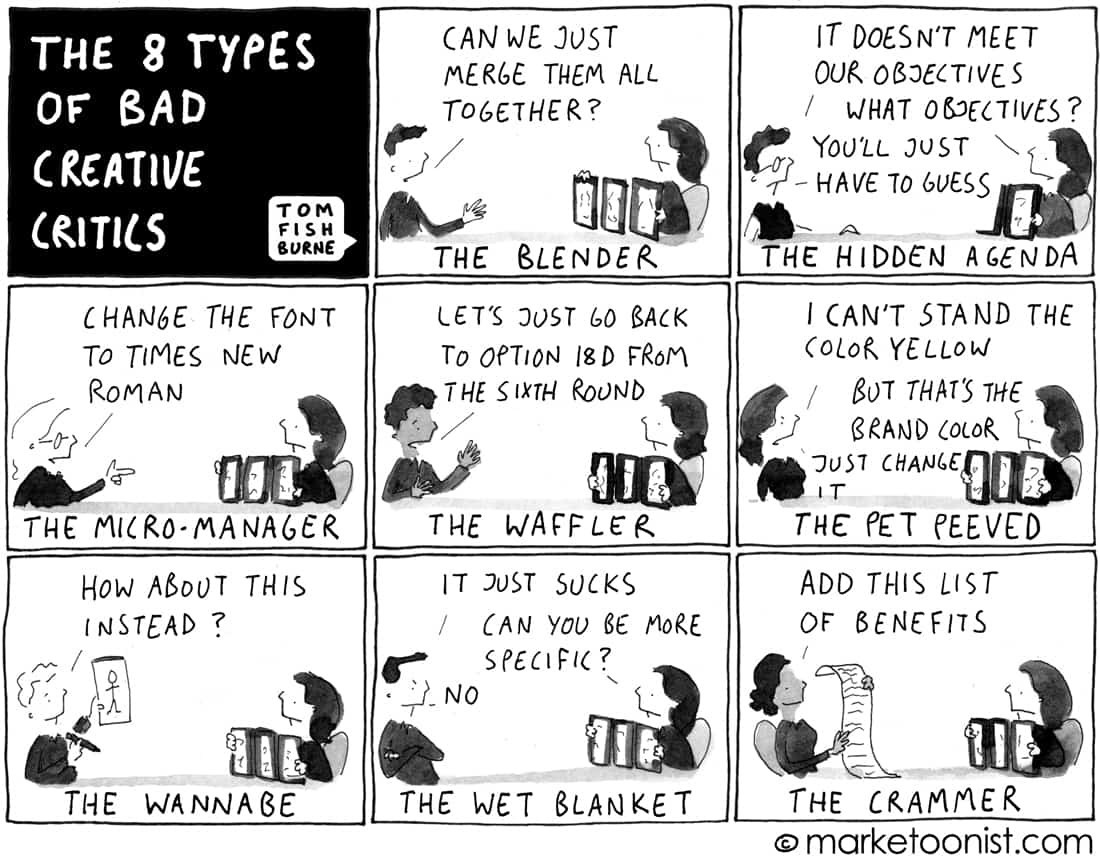
The Pros of Design by Committee
Yes, there are some definite advantages to this strategy. These include the following:
1. Alternative points of view
This is where another old saying comes into the picture: “Two heads are better than one.” Yes, it directly contradicts the “too many cooks” line of thinking; but it’s also true in many cases!
The fact is, a single designer working on a project can miss things. For instance, the current design concept may not solve one of the problems outlined in the client’s brief. Then again, consulting with another designer may turn up a more effective (and less costly) way to arrive at a solution.
If a design team’s members respect one another and bring different skills and experiences to the table, the outcome of their combined efforts could very well be greater than the sum of its parts.
2. A reduced workload
One designer serving as the single point of contact and decision-maker can quickly suffer from work overload. This is one area where there truly can be “strength in numbers.” Having the support of an entire design team can reduce the stress level for the lead designer, and for everyone else involved in the project. Key tasks can be delegated to seasoned team members, and a hierarchy of roles can be established for seamless decision-making.
The ultimate effect? No one person will feel overwhelmed by the workload, and everyone will be able to contribute to the project’s success.
3. Increased enthusiasm
When the design team is directly contributing to the decisions being made, the team members are going to feel trusted, respected, and included in the overall project. They will be more invested in its ultimate success, and they will also carry out their day-to-day tasks with increased enthusiasm.
The Cons of Design by Committee
While there are certainly several benefits to the design by committee approach, there are also some potential drawbacks. These include the following:
1. Too many opinions
Having access to alternative perspectives is a valuable asset. However, when several team members have an equal say in a project, there’s always the possibility that there will be too many opinions put forth. This can be especially damaging to the overall progress of the project when a team member’s opinion springs from personal preferences rather than the goals of the design brief.
When there are too many choices to make, it’s increasingly easy to make the wrong one — or even to not make a choice at all!
2. Unnecessary confusion
If there aren’t clearly defined roles within the design team, efforts can easily overlap. Without realizing it, two or more team members may inadvertently be working at cross-purposes. In addition, if the client’s team provides multiple or conflicting updates to the lead designer, it can quickly become overwhelming, and detract from the flow of work.
3. Personality clashes
It’s a simple fact of life that “you can make some people happy all of the time; you can make everyone happy some of the time, but you can never make everyone happy all of the time!” Each member of the design team is an individual with their own quirks, preferences, values, and insecurities. When one team member’s opinion seems to be valued over another’s, this can quickly become a breeding ground for tension within the group.
Of course, when personality clashes occur, they always distract attention away from the main goal: to create the right design for the brand’s target audience.
How to Make Design by Committee Work
Even though there are pitfalls associated with the design by committee mindset, it is a viable approach to most projects — provided it’s done right. With that in mind, here are a few best practices to keep in mind if you decide to go this route:
1. Clearly define roles from the outset
Any time numerous people are involved in a project, it’s vital that each team member’s role is clearly defined from the very beginning. For instance, some team members may be assigned to work on the back-end aspects of a website’s design, whereas others will focus on browser-side scripting. Whatever the case may be, clear guidelines will help each individual know what’s expected of them, and how they can meet those expectations.
2. Establish who the final decision-maker is
In terms of design decisions, the buck has to stop with someone. Make sure everyone knows who that someone is. This will greatly reduce (or possibly eliminate) any confusion in the future.
3. Set up points of contact, and keep lines of communication open
There should at least be a main point of contact with the lead designer, and possibly some additional contacts between the design team and client. Again, expectations should be set at the very outset of the project regarding who these points of contact are, what their roles involve, and how often they should reach out to the client (as well as how soon they should respond to client inquiries).
In summary, “design by committee” may be a scary concept for some web developers — but when handled properly, this approach comes with significant advantages and benefits. If you’d like to learn more about how to successfully navigate an upcoming design project, reach out to our team of experts at Peak Performance Digital today.
Recent Posts
Using Sass with Pinegrow
I recently had someone ask whether Pinegrow supports Sass, so I thought I’d do a quick video demonstration. In this demo, I show you how we activate our Sass stylesheet and how we can use a simple Sass variable to change the color of a heading.
Pinegrow Countdown: Day 1 – Pinegrow Plays Nice with Others
A lot of products in the WordPress space have grown in popularity, primarily because of their open and flexible ecosystem that allows 3rd party developers to create add-ons, extensions, and libraries. Pinegrow also has a great plugin API. But I’m going to show you in this video, that in most cases, you don’t even need it.
Pinegrow Countdown: Day 2 – Pinegrow is STILL not a Page Builder
In this video, I’m going to show you why Pinegrow is different from Page Builders so you don’t fall into the trap of trying to use it like something it’s not, only to get frustrated and give up.
Pinegrow Countdown: Day 3 – Frameworks in Pinegrow
Pinegrow has built some fantastic helpers for popular frameworks. In fact, when you start a new project in either Pinegrow Desktop or the Pinegrow WordPress plugin, you’ll be asked which framework you want to choose. If you are already used to using one of the built-in frameworks, the choice will be easy. If not, this little video will hopefully help you understand what the frameworks do and how you should answer those important initial questions.
Pinegrow Countdown: Day 4 – WordPress Blocks and Themes
When you start a new WordPress project in Pinegrow, one of the first things you’ll need to decide is whether you will create a Block Plugin or a complete theme. In this video, I’ll help you understand their differences so you can start on the right foot.



