Appealing To Your Visitor’s Palate: Menu-Driven Website Personalization
Appealing To Your Visitor’s Palate: Menu-Driven Website Personalization
You’ve contracted a website developer (hopefully Adam Lowe Creative) to build a streamlined site with carefully-selected keywords. You’ve learned the value of fresh, relatable content. Traffic is rolling in, but now, you need to focus on conversion: Getting that traffic to book your services, buy your product, or at the very least, provide you with valuable contact information.
What you need now is to make your audience feel that you’re speaking to them. You want them to think, “He really gets me!”
You want your website to be the lead conversion equivalent of a Ryan Gosling “Hey Girl” meme.
Menu-driven website personalization is key to engaging and converting clients. It’s the simplest, most-effective means of providing quality content tailored to your audience—and, in return, it helps you to get to know them better.
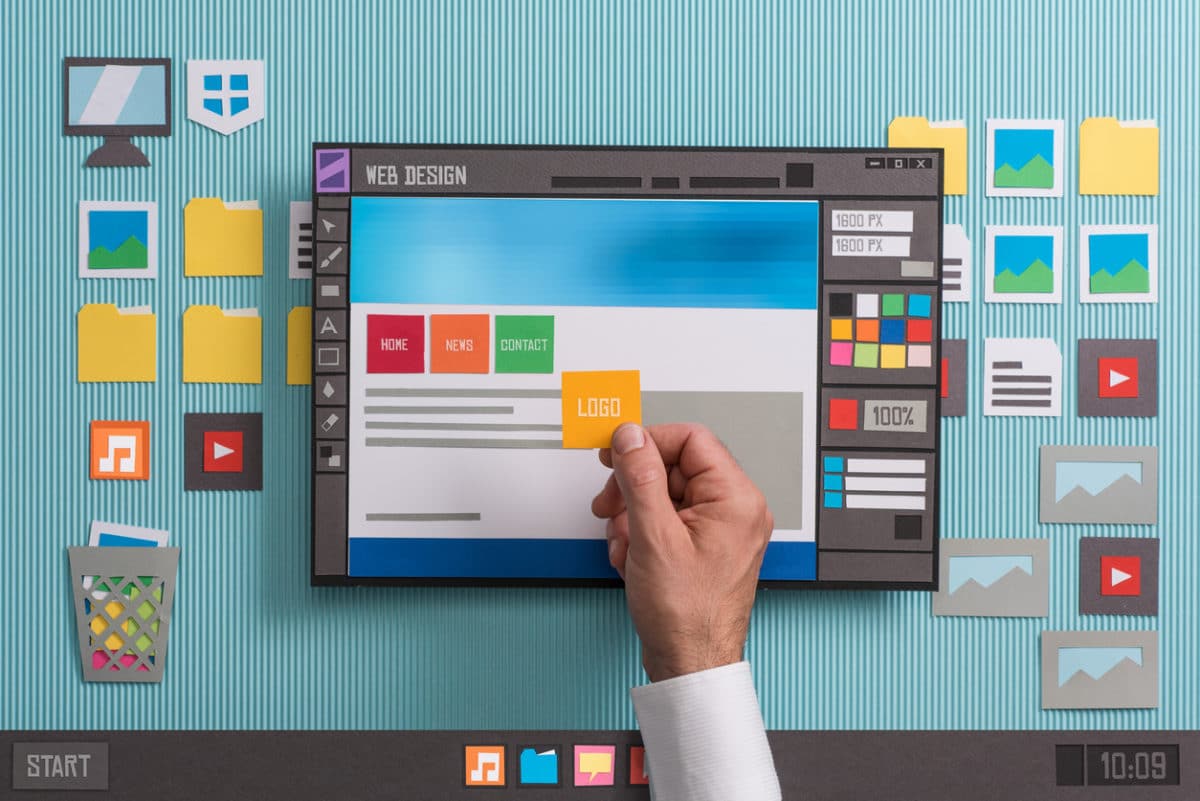
Here’s How it Works!
Let’s imagine for a moment that you own a bakery that sells customized cakes. You’re trying to reach a market that wants something more than what the local grocery store cranks out; we’re talking about gorgeous, delicious cakes that guys named Fritz want in their upscale art galleries. (Hey, isn’t this better than putting yourself in the shoes of an insurance broker or real estate agent? Even if you are an insurance broker or real estate agent? I mean… cake, people!)
Step One: Create Product-Specific Landing Pages
It’s important to have category options on your homepage if you sell cupcakes, birthday cakes, or even those silly cake pops, but if your customers are looking for wedding cakes, they’ll be using keywords specific to that particular product.
You want your wedding cake landing page to be among the first they see in search engine results pages (SERPs).
And when they click on your link, they get what they want: Wedding cakes. Right there in their faces.
Step Two: Appeal to Their Motivations
Your product-specific landing page should have icons that identify with your wedding cake customers on a deeper level. You could include highly-visible icons that help qualify your audience and let them know you’re aware of their specific needs.
- For Event Planners
- For Brides
But don’t keep your audience away from those cakes for long; for example, a scrolling photo gallery displaying your cake portfolio will keep them wanting to learn more.
Step Three: Design Custom Content
Event planners will want to know what kind of incentives you offer when they lead brides your way or coordinate tastings that include your product. You’ll likely adjust your tone and language when you’re “speaking” to event vendors.
In this case, since we’re essentially addressing event planners as “wholesalers”, you might want this information to be “gated”… and we’ll get to that in the next step.
Brides, on the other hand, want access to your wedding cake styles and options presented with language and design that appeals to their specific motivations on an emotional level. If you have clearly-defined categories for your cake designs, your navigation options can guide your clients to “child” pages.
Be sure it’s easy for them to navigate forward and back, so they don’t get lost. Side-by-side comparisons and estimate generators are helpful for shoppers, especially when they want to have as much information as possible before making contact with their vendors.
Step Four: Gated Content
How do you find out where your audience is in the buying cycle? How do you get them to give you valuable contact information? If you add them to your e-mail newsletter, you want your campaign to follow through with your personalization strategy.
Data forms that lightheartedly ask for contact information, wedding dates, and other specific information serve as “gates” to custom content. Once the customer clicks “submit”, they’ll have access to information you’ve promised… and you want to make sure that content is useful.
Custom content for brides: Think handouts for wedding planning tips, short videos of you presenting and describing cakes for tastings, even baking and decorating tips. Detailed retail price sheets are also appropriate for gated content.
Custom content for event planners might take a different approach, and the gating might be best placed early in the navigation process: In exchange for contact data, you could provide information you don’t want to be made public to retail clients: Discounts, exclusive designs, and event vendor incentives.
If the planner (or the bride) is a return customer, “log-in” settings can further customize the content your audience sees.
Exclusive or client-specific content makes your audience feel secure in knowing that your specialty suits their needs. You’re establishing trust and an emotional connection appropriate to a specific market segment.
Our Service is Personalized to You… Even If You Don’t Have Cake
Menu-driven website personalization works for any industry and is just one of several ways to help your audience identify with your brand. How can we personalize our website development services for you? Reach out to find out more about Adam Lowe Creative. Cake is optional.
Recent Posts
Using Sass with Pinegrow
I recently had someone ask whether Pinegrow supports Sass, so I thought I’d do a quick video demonstration. In this demo, I show you how we activate our Sass stylesheet and how we can use a simple Sass variable to change the color of a heading.
Pinegrow Countdown: Day 1 – Pinegrow Plays Nice with Others
A lot of products in the WordPress space have grown in popularity, primarily because of their open and flexible ecosystem that allows 3rd party developers to create add-ons, extensions, and libraries. Pinegrow also has a great plugin API. But I’m going to show you in this video, that in most cases, you don’t even need it.
Pinegrow Countdown: Day 2 – Pinegrow is STILL not a Page Builder
In this video, I’m going to show you why Pinegrow is different from Page Builders so you don’t fall into the trap of trying to use it like something it’s not, only to get frustrated and give up.
Pinegrow Countdown: Day 3 – Frameworks in Pinegrow
Pinegrow has built some fantastic helpers for popular frameworks. In fact, when you start a new project in either Pinegrow Desktop or the Pinegrow WordPress plugin, you’ll be asked which framework you want to choose. If you are already used to using one of the built-in frameworks, the choice will be easy. If not, this little video will hopefully help you understand what the frameworks do and how you should answer those important initial questions.
Pinegrow Countdown: Day 4 – WordPress Blocks and Themes
When you start a new WordPress project in Pinegrow, one of the first things you’ll need to decide is whether you will create a Block Plugin or a complete theme. In this video, I’ll help you understand their differences so you can start on the right foot.



