Web Design
Archives:
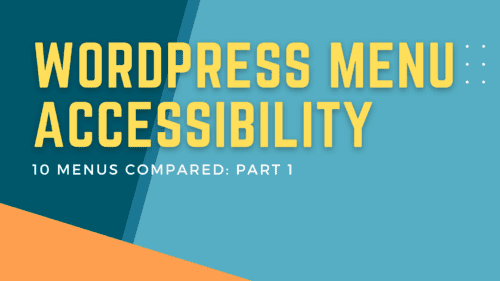
WordPress Menu Accessibility – 10 Menus Compared: Practical Tests
This is part one of a two-part series where I test the accessibility of 10 different menus from some of the most popular WordPress themes and Page Builders.

You don’t know WordPress
I find it interesting that some of the most popular page builders and blocks look and behave more and more like HTML, CSS, and native WordPress every day! So why do WordPress designers spend countless hours and silly amounts of money using tools that fight against it?

Creating Post Loops in Pinegrow Web Editor
Pinegrow has a fantastic loop builder that gives you tons of flexibility with a simple interface. Or, if you want, you can dive into the weeds and write your own queries that it’ll apply for you.
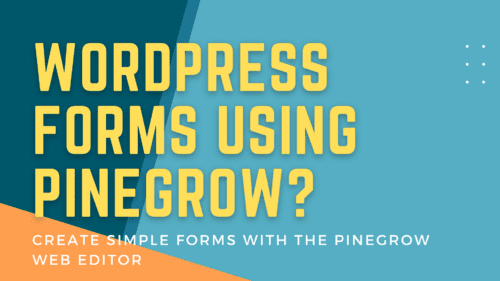
Create Simple Forms with the Pinegrow Web Editor
Pinegrow has a way for you to capture form data from a regular HTML contact form, send that data to your email, and optionally store it in your WordPress database as a post in a Custom Post Type.
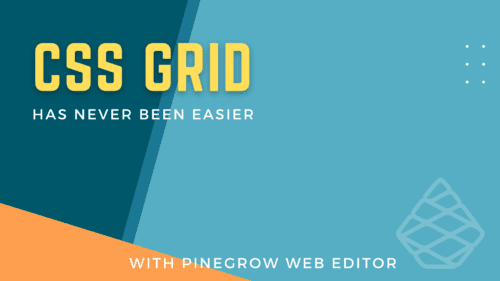
CSS Grid Has Never Been Easier: With Pinegrow Web Editor
In my opinion, one of the coolest features in Pinegrow has nothing to do with WordPress. It’s actually their CSS Grid Editor.

Creating and Styling WordPress Menus in Pinegrow: An Overview
Today, let's take a look at how WordPress menus work inside the Pinegrow web editor. Because, like everything else, it's a little different than what you're probably used to.
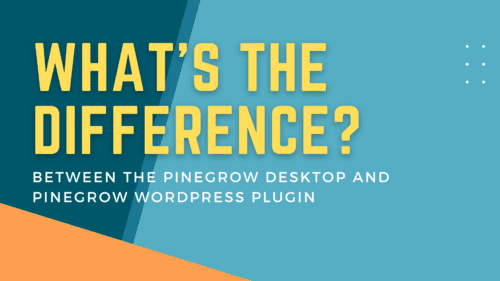
Differences between Pinegrow Desktop and the Pinegrow WordPress Plugin
What are some of the biggest differences between the upcoming Pinegrow WordPress Plugin and the Pinegrow Desktop version?
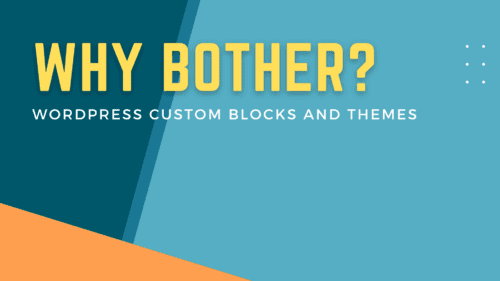
Custom Blocks and Themes: Why Bother?
How is using Pinegrow, and the Native, portable, and custom WordPress blocks and themes it creates, different from using WordPress page builders you are familiar with?
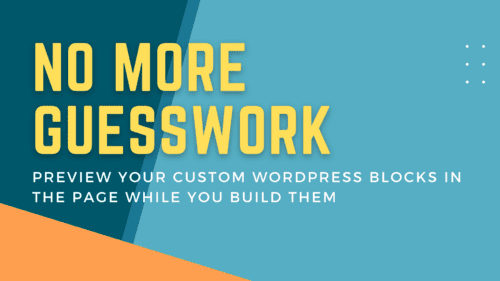
No More Guesswork: Preview your custom WordPress blocks on the page as you build them
The upcoming Pinegrow Plugin's new “open in wrapper” feature lets you build your components in the context of their surrounding page.
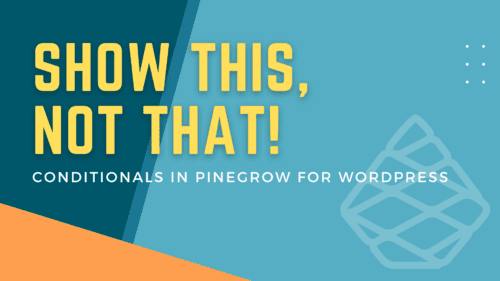
Conditionals in Pinegrow for WordPress
In today's video, we are going to take a simple login button and show how we can use conditions to change it button to a "My Account" button if the user is logged in.

Pinegrow is Not a Page Builder
After yesterday’s announcement of the Pinegrow WordPress plugin, the question I was asked over and over was, “How is this different from every other page builder?” Put simply, Pinegrow is not a page builder. It’s a fully featured, visual, custom blocks and themes builder.
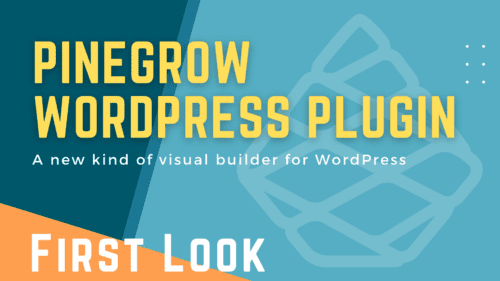
A new kind of visual builder plugin for WordPress
Today I have something special to share with you. It’s a first look at the most flexible, powerful, way to create native, custom WordPress blocks and themes with little to no code.


